![]()
![]()
|
|
|
Notes û Overview
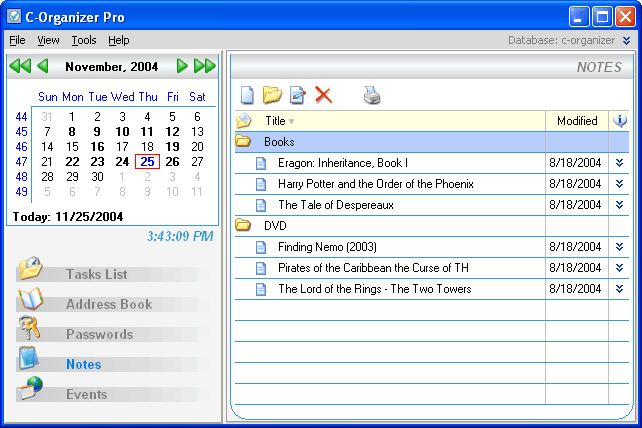
Notes are designed to let you store various types of text information. You can use Notes to type in any records, important ideas, personal diary, etc.
This mode supports any font, size, color and style settings; you can also insert images, tables, Internet files hyperlinks, local network files, your computer files and C-Organizer database records using Notes.
Besides, the Notes allows systemizing your information by placing it into the appropriate folders. The data inside the viewing area has a tree-like structure.
To simplify the information grouping process we added Drag & Drop support, so just drag the records or the entire folders to place them inside folders. Also you can copy or cut any record and paste it into other folder using appropriate shortcuts (Ctrl+X, Ctrl+C, Ctrl+V) or using the popup window in the Notes area.
You can preview any note by pressing the
following button:![]() . Furthermore, a record can be posted
as an electronic ôstickerö on a computerÆs monitor.
. Furthermore, a record can be posted
as an electronic ôstickerö on a computerÆs monitor.
See the chapter ôHow to preview a record and to work with stickersö for details.
|
|
Copyright ⌐ CSoftLabÖ 2000-2004 All Rights Reserved. |